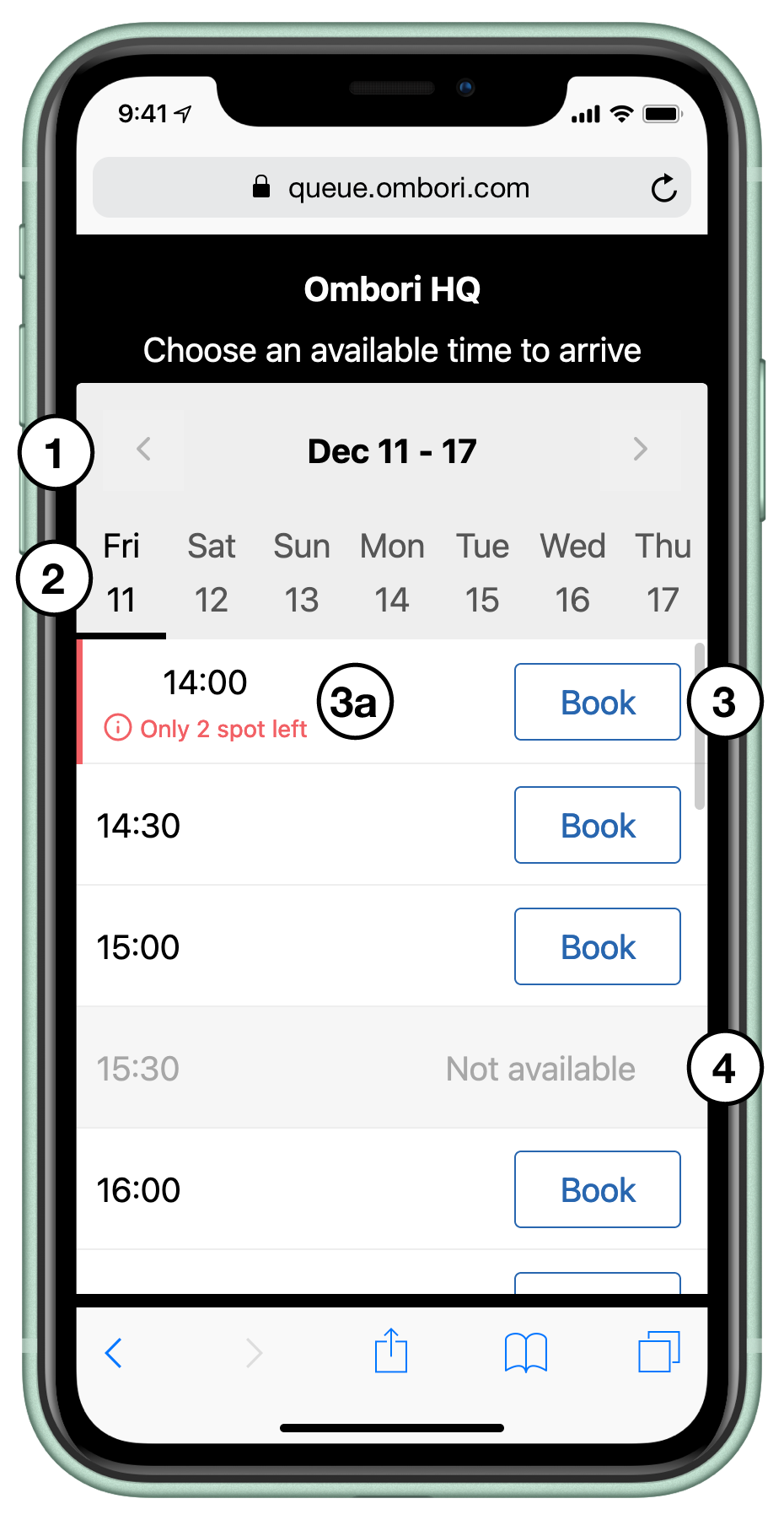Shows the week that is currently visible. It is always the next seven days.
Choose the day of the week that you would like to visit the store.
If a time slot is available, we show a blue “Available” label.
If a slot is nearing its capacity, we will show a label showing how many open spots are left within that time slot.
If a time slot is not available, it is greyed out and has the label “Not available”. The customer cannot select it.
Manage space
Manage content
Integrations